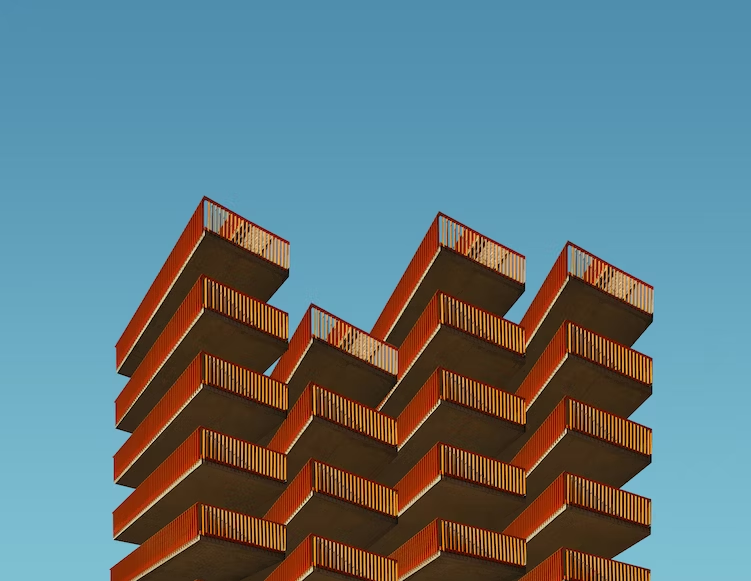How to Use Infographic Mockups to Promote Your Brand
Designers are always looking for new and innovative ways to market their work. One way to do this is by using infographic mockups. These are templates that allow you to create a realistic preview of your work. Mockups can be used to create a portfolio or to show clients how a project will look. You can also them for brand promotional campaigns. Mockups are easy to use and they can be customized to meet your needs.
Infographic mockups can be a powerful tool to promote your brand. They can help you communicate your message in an engaging and visually appealing way, which can lead to increased conversions and business success. In this article, we’ll show you how to create stunning infographic mockups to promote your brand.
How to Use Infographic Mockups for Brand Promotions
As a business owner, you know that visuals are key to getting your message across. Infographics are a great way to do this, as they present information in an easily digestible format. If you want to create an infographic of your own, there are lots of online tools that can help you do it. But what if you want to promote your brand with an infographic?
One way to do this is by using infographic mockups. These are templates that allow you to create a professional-looking infographic using your own branding and design elements. Mockups give you the freedom to create a custom infographic that will really stand out from the competition. Plus, they make it easy to share your infographic with clients and customers.
There are lots of different types of mockups available, so it's important to choose one that will suit your needs.
The Different Types of Infographic Mockups
When it comes to creating infographics, you have a few different options for the mockup you use. In this article, we're going to take a look at the different types of infographic mockups and what they can be used for.
The first type of mockup is a photo mockup. This is where you take a photo of your infographic and place it into a template. This type of mockup is good for creating a realistic preview of your infographic.
The second type of mockup is a vector mockup. This type uses vector graphics to create a realistic preview of your infographic. Vector graphics are resolution-independent, so they will look good no matter how big or small your final design is.
The third type of mockup is an illustrated mockup. This type uses illustrations to create a realistic preview of your infographic.
The fourth type of mockup is a web-based mockup. This type allows you to place your design into either an HTML or a WordPress template for an instant preview.
If you want your infographic design to be successful, then you should work with a professional. A professional can help you create an engaging and informative design.
How to Create an Infographic Mockup
Creating an infographic mockup can be a fun and effective way to plan and design your final infographic. A mockup is simply a representation of your final product, and it can help you to visualize the finished product while you're still in the planning stages. Here are a few tips for creating an infographic mockup:
1. Start with a sketch. It can be helpful to start with a rough sketch of your ideas before you begin creating the mockup. This will help you to organize your thoughts and ensure that the final product is accurate.
2. Use software or online tools. There are many software programs and online tools available for creating infographics, and most of them include templates or designs that you can use as a starting point.
3. Be creative! The best part of creating a mockup is that you can be as creative as you want. You can use a limited color palette or create a unique design that is unlike anything you have seen before.
4. Stick to a single message or theme. Your final product should always be clear, concise, and easy to understand. Use the design of your mockup to ensure that the final product is consistent with this message.
5. Use high-quality images and graphics. High-quality graphics can make a huge difference in terms of readability. Investing in higher quality images will result in a cleaner and more professional final product.
6. Be sure to style the text correctly. The text is the heart of any design. Use a variety of fonts and sizes to ensure that the final product looks professional.
7. Make sure the colors are appropriate for your brand. If you're designing a logo for a business, make sure the colors match the brand. The same goes for any type of website design.
8. Consider including a call to action at the end of the mockup. This will ensure that the user is more likely to click on your mockup and potentially convert into a customer.
9. Keep your mockups simple. There's no need to include every single detail, especially if you're creating a logo for an app, website, or other projects.
Final Thoughts
Infographic mockups are a great way to promote your brand. They can help you stand out from the competition, and show off your unique capabilities. There are a number of ways to use infographic mockups to your advantage. You can create them yourself using software like Adobe Photoshop or Canva, or you can use free online tools like Fiverr.
If you want a more professional design, consider hiring a professional graphic designer like Delesign. With a design service, you can have infographics created to look exactly how you want them, and you can be sure that they will look great on different devices.
Once you have your mockups created, it's important to think about how you'll use them. Do you want to show them off on your own website? Or do you want to share them with potential clients? You can create a custom URL for your mockups, which makes it easy for you to share them across social media.